Abstract
Under conditions of the modern education process, it is very important to fully and accurately access data of students’ productivity and attendance for development of correct approach for their education. For this purpose, teachers use a point-rating system, or PRS. Originally, this system was provided in handwritten and printed tables. For this tables, collected data was put on with a traditional method (five-rating system, ten-rating system etc.). However, with the passing of time these records became obsolete and were replaced with new convenient and accurate records, which were created in accordance with current scientific and technical progress. These are electronic databases and database management systems, or DBMS. Nowadays, there are many different varieties for creation of point-rating systems with such electronic records. These include Google forms as well as software of Microsoft Office package – MS Excel and MS Access. In this work, MS Access is discussed in detail as a relational DBMS, which can be used as a basis for development of innovational students’ productivity PRS. For development of such system, we examined basic concepts of PRS and analyzed the MS Access software functionality as well as its tools. Based on the collected data, a mathematical model for accessing of students’ productivity rating was created and was further used for PRS interpretation in MS Access DBMS. For the convenient and simple usage, there were also created several forms and reports in program.
Keywords: Point-rating systemDBMSMicrosoft Accessacademic performancerating
Introduction
In order to efficiently rank and assess students’ works, teachers use point-rating system, or PRS. However, the modernization of society led to the obsolescence of handwritten and printed tables, which were used for PRS interpretation. The following creation of electronic databases and DBMS led to the modifications in all spheres of activities, including the education. This resulted in modernization of student rating systems, which now are interpreted with the help of DBMS software. In this case, the MS Access DBMS can also be used as a basis for interpretation of such student PRS and its further usage.
Problem Statement
The problem discussed in this article is the development of the student point-rating system’s mathematical model and its further interpretation based on the tools of MS Access DBMS. It includes examination of PRS foundational concepts as well as MS Access DBMS tools. The MS Access DBMS was chosen as a basis for our model due to being one of the most widespread DBMS.
Research Questions
In order to create a mathematical model of innovation student PRS, the following questions were reviewed:
What is Point-Rating System itself and what kind of components does it include?
What is MS Access DMBS and what can it be used for?
How can the student PRS be created based on MS Access tools?
Purpose of the Study
In order to achieve the objective of our work, the followed purposes were stated:
Examination of fundamental PRS concepts;
Examination of MS Access DBMS and its basic components used for different data operations;
Development of student PRS mathematical model and its interpretation based on MS Access DBMS.
Research Methods
The method we use for this work is a mathematical formula usage with its’ further interpretation based on MS Access DBMS tools. Formulas were created based on Equation Editor 3.0 tool and built-in our model. The interpreted model was created with MS Access tools such as line forms, related tables, macros etc.
Findings
First of all, we should pay attention to the fundamental part of our work – the examination of PRS concepts. Point-rating system or PRS is a rating system where the student’s mastering of education program is compared with other students’ progress.
The PRS is about to define students’ success in mastering of education programs using certain indicators for each type of work during the semester (Zayceva, 2011). Thus, the usage of PRS can be considered as a derogation from traditional 5 or 10-point scale rating systems, which cannot fully and accurately assess the students’ knowledge and define their education progress despite of being simple and convenient.
For a long period of time teachers have used paper-records, where different rating tables were written or printed. These tables hold an information which was provided by traditional method of student works’ evaluation. However, the society modernization has led to the creation of electronic databases, which could exactly and fully represent the information provided in rating. Consequently, the usage of different DBMS has not become an exception (Akimova & Gubanova, 2014)
Database Management System or DBMS is a software for storing and retrieving users' data while considering appropriate security measures. It consists of a group of programs that manipulate the database. Today there are tens of varied DBMS, but the most famous and used of them are Paradox and MS Access (Borovskoy & Shelmina, 2017). Hereinafter we are going to discuss MS Access in more details as a software included in students’ education program in High School.
Microsoft Office Access, of Microsoft Access is a relational DBMS produced by Microsoft Corporation. MS Access is a graphical user interface (GUI) and tool for software development, which is also a part of Microsoft Office package.
Relational DBMS are the DBMS, based on the relational model. This type of model is a set of linked (or related) two-dimensional tables – data warehouses (SiSense, 2018). As a relational DBMS, MS Access has a wide range of functions that are common for this DMBS type, including:
Related queries;
Relations with external tables and databases.
This DBMS has a wide range of functions including related request, relation with external tables and databases. Users can also write applications in DBMS itself using built-in VBA (Visual Basics for Applications) language. Unlike the other desktop DBMS, Microsoft Access stores data in a single file, but sorts it in different table like relation DBMS is supposed to do (SourceDaddy, 2018). Innovation PRS based on software for databases was already described in a series of works (Starichenko, 2017). This means that represented system can be interpreted based on MS Access DBMS
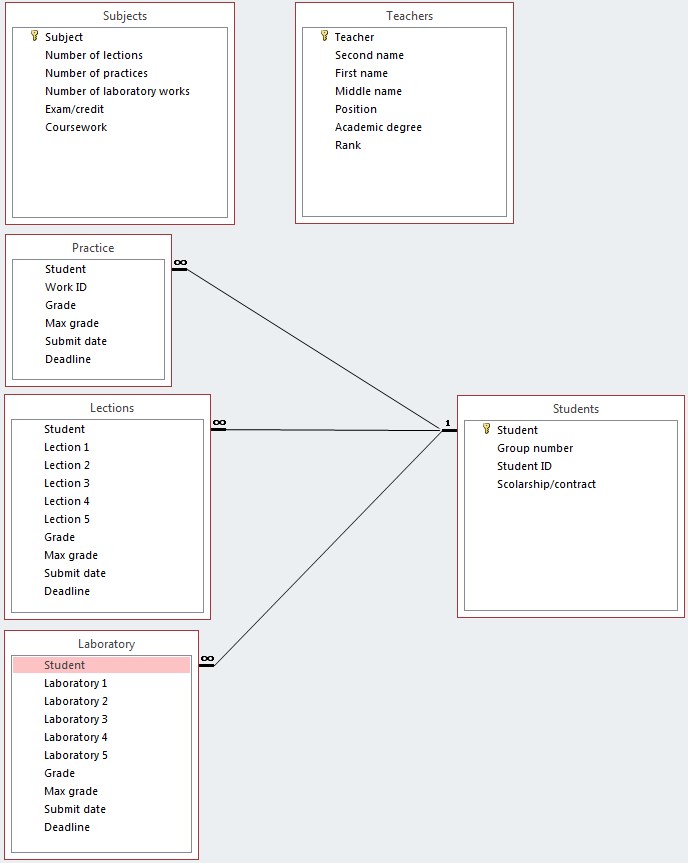
Source: authors (MS Access program).
In case to create a PRS based on MS Access, we developed our own mathematical model of PRS, processed the data about productivity and attendance of sophomore year students from the Institute of Economics and Management (IEM, Samara University), which was represented in data scheme (Figure
In this work we have introduced the summary rating indicator R, where
(1)
where is a maximum point for a i-type work done by student,
– implementation share of i-type work, where
(2)
where is the date on which student submits the i-type work,
– deadline,
k – indicator of overdue work, where
k=0,1/7≈0,014(3)
as we put 10% rating decrease for 7 days of delay.
During the development of model’s technical part, we used line forms, related tables, where the data was entered manually or with add requests, and macros to make our model more simple and convenient to use. The student data used in the model is based on a real attendance and productivity register of IEM sophomore year students (Samara University) and is displayed by reports in DBMS MS Access.
For convenience of reviewing and entering the data, a “Main menu” was created, and built-in macros allows to move to the 3 basis tables of our PRS model.
During the development of model’s technical part, we used line forms, related tables, where the data was entered manually or with add requests, and macros to make our model more simple and convenient to use. The student data used in the model is based on a real attendance and productivity register of IEM sophomore year students (Samara University) and is displayed by reports in DBMS MS Access.
For convenience of reviewing and entering the data, a “Main menu” was created, and built-in macros allows to move to the 3 basis tables of our PRS model (Figure
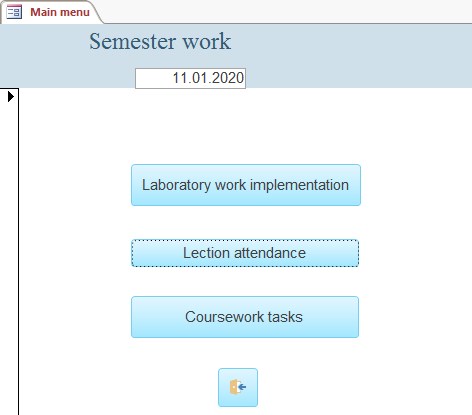
Source: authors (MS Access program).
The next form we represent is “Laboratory work implementation”. In this form, users can choose a certain group or teacher for convenient usage. Teachers fill the data about student’s attendance and productivity manually, and then program creates a report about student’s rating based on the filled data (Figure
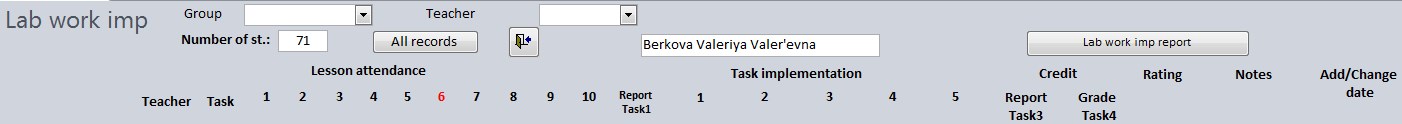
Source: authors (MS Access program).
The same processes are related for the remaining forms – “Lection attendance” and “Tasks for term project”.
Conclusion
According to the above information, the PRS fundamental concepts were examined, as well as MS Access and it’s tools. An innovation PRS mathematical model was represented based on reviewed MS Access DBMS tools. The result was submitted into built-in reports.
References
- Akimova, I. V., & Gubanova, O. M. (2014). Example of development of the database reflecting mark and rating system of students of faculty. Success of Modern Natural Science, 12-2, 83-85
- Borovskoy, I. G., & Shelmina, E. A. (2017). Comparative analysis of desktop and client-server databases. Proceedings of TUSUR, 20(4), 92-94.
- SourceDaddy (2018). Understanding the relational database concept. Retrieved from https://sourcedaddy.com/ms-access/understanding-relational-database-concept.html Accessed: 13. 12.2019.
- SiSense (2018). What is a relational database management system? Retrieved from https://www.sisense.com/glossary/relational-database Accessed: 30.10.2019.
- Starichenko, B. E. (2017). Point-rating system for evaluation of the student learning acitivity: The questions of modelling. Teacher Education in Russia, 6, 116-125.
- Zayceva, N. A. (2011). Point-rating system: Features and practical application. Modern Problems of Service and Tourism, 4, 98-105.
Copyright information

This work is licensed under a Creative Commons Attribution-NonCommercial-NoDerivatives 4.0 International License.
About this article
Publication Date
01 April 2020
Article Doi
eBook ISBN
978-1-80296-081-5
Publisher
European Publisher
Volume
82
Print ISBN (optional)
-
Edition Number
1st Edition
Pages
1-1004
Subjects
Business, innovation, management, management techniques, development studies
Cite this article as:
Nechvoloda, E. A., Mazurmovich, O. N., & Ivanenko, L. V. (2020). Methodology Of Using The Database Tools For Calcuation Of Student Rating. In V. V. Mantulenko (Ed.), Problems of Enterprise Development: Theory and Practice, vol 82. European Proceedings of Social and Behavioural Sciences (pp. 434-439). European Publisher. https://doi.org/10.15405/epsbs.2020.04.56
